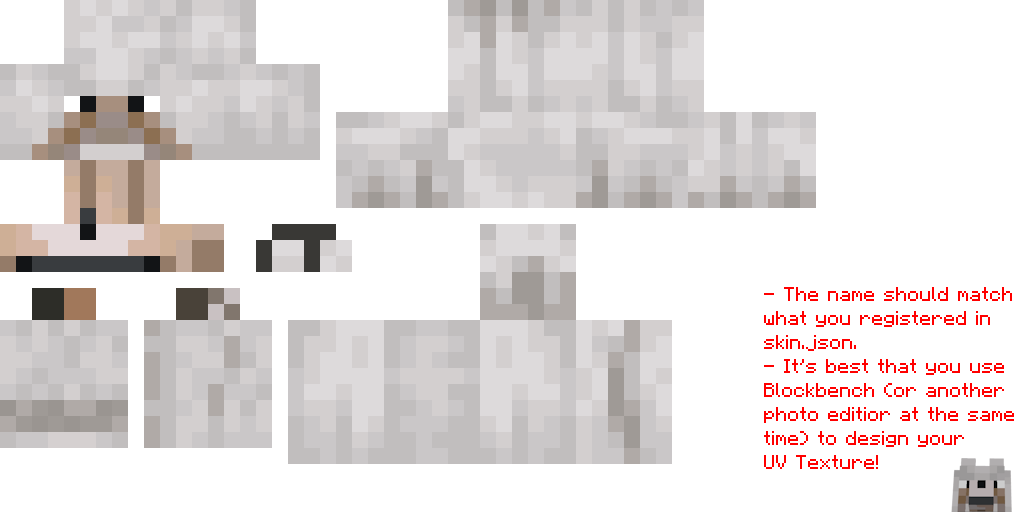How to implement your models into DTN?
Prerequisite:
- Setting up your Dev Environment: Cloning GitHub repository
- How to make your models DTN compatible?: Final Product
Difficulty: 🦴🦴
Required Installation:
- Visual Studio Code
- Github for Desktop
- Java Development Kit (for Windows, it's recommended to install the MSI Installer).
- Git
- Blockbench
Required Knowledge:
- Need to have basic coding knowledge.
- Need to know how to clone repository on GitHub.
Initialization
Assuming you have already made yourself a model that's DTN-compatible (if not click here), and have GitHub for Desktop installed.
- Clone this repository via URL: https://github.com/MashXP/DTNAddonTemplate. Remember to create an empty and separate folder for the Addon.
- Open in VSC
Editing
Here are the list of changes you need to make to customize your Addon:
I already left a lot of "breadcrumbs" for you to trail in all if not most of the necessary files. So this should be easy for you.
build.gradle
plugins {
id 'eclipse'
id 'maven-publish'
id 'net.minecraftforge.gradle' version '5.1.+'
}
version = '1.0' //replace here every time you update.
group = 'com.github.<your_github>' //replace here
archivesBaseName = "YourAddonNameInCamelCase-1.20.1" //replace here
java.toolchain.languageVersion = JavaLanguageVersion.of(17)
...
client {
// Comma-separated list of namespaces to load gametests from. Empty = all namespaces.
property 'forge.enabledGameTestNamespaces', 'addonname_dtn' //replace all 'addonname_dtn' instance throughout the repo but keep the _dtn
}
...
manifest {
attributes([
"Specification-Title": "Your Addon's Beautiful Name", //replace all 'Your Addon's Beautiful Name' instance
"Specification-Vendor": "You :>", //and here
...
mods.toml
modLoader="javafml"
loaderVersion="[40,)"
license="All Right Reserved"
issueTrackerURL=""
displayURL=""
logoFile="your_banner.png" #optional, but recommended
[[mods]] #mandatory
modId="addonname_dtn"
version="${file.jarVersion}"
### updateJSONURL=""
displayName="Your Addon's Beautiful Name"
credits="You, MashXP and DashieDev (Providing the Base for the Addon)"
authors="mashxp"
description=" Your lovely description about the addon! It can be anything"
...
pack.mcmeta
{
"pack": {
"description": "Your Addon's Beautiful Name",
"pack_format": 10
}
}
your_banner.png (recommended)
At the same directory as pack.mcmeta
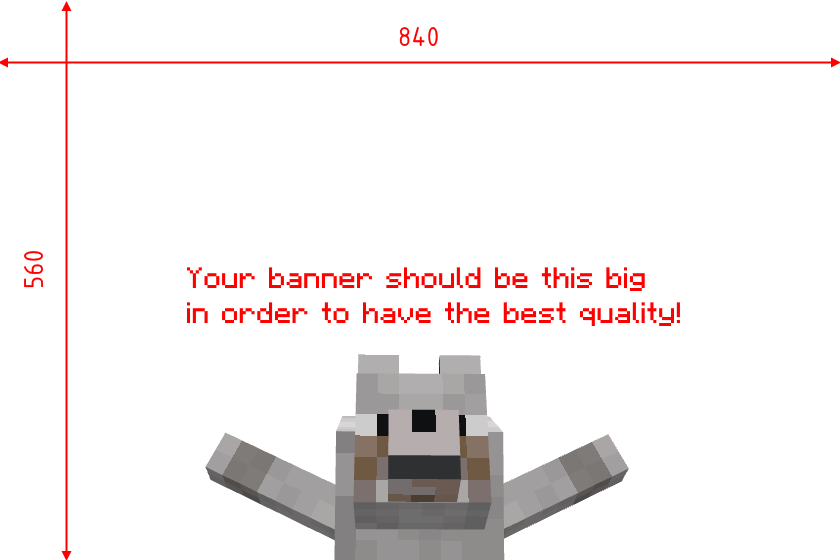
update.json
Remember to update here after each update.
{
"homepage": "",
"promos": {
"1.20.1-latest": "1.0" //replace here
}
}
ModelLayerLocations.java
package addonname_dtn;
import net.minecraft.client.model.geom.ModelLayerLocation;
import net.minecraft.resources.ResourceLocation;
public class ModelLayerLocations {
public static final ModelLayerLocation YOUR_DOG_MODEL = new ModelLayerLocation(new ResourceLocation(Constants.MOD_ID, "yourdogmodel"), "main"); //replace all 'YOUR_DOG_MODEL' and 'yourdogmodel' instance.
//append here if you want more models.
}
YourAddonNameInCamelCase.java
package addonname_dtn;
import org.joml.Vector3f;
import doggytalents.api.events.RegisterCustomDogModelsEvent;
import doggytalents.api.events.RegisterDogSkinJsonPathEvent;
import doggytalents.api.events.RegisterCustomDogModelsEvent.DogModelProps.Builder;
import net.minecraft.resources.ResourceLocation;
import net.minecraftforge.api.distmarker.Dist;
import net.minecraftforge.client.event.EntityRenderersEvent.RegisterLayerDefinitions;
import net.minecraftforge.eventbus.api.IEventBus;
import net.minecraftforge.fml.DistExecutor;
import net.minecraftforge.fml.common.Mod;
import net.minecraftforge.fml.javafmlmod.FMLJavaModLoadingContext;
import addonname_dtn.models.YourDogDerootedModel;
@Mod(Constants.MOD_ID)
public class YourAddonNameInCamelCase {
public YourAddonNameInCamelCase() {
IEventBus modEventBus = FMLJavaModLoadingContext.get().getModEventBus();
DistExecutor.unsafeRunWhenOn(Dist.CLIENT, () -> () -> {
modEventBus.addListener(YourAddonNameInCamelCase::registeringSkin);
modEventBus.addListener(YourAddonNameInCamelCase::registeringSkinJson);
modEventBus.addListener(YourAddonNameInCamelCase::registerLayerDefinition);
});
}
public static void registeringSkin(RegisterCustomDogModelsEvent event) {
event.register(new Builder(getRes("dogmodelname"), ModelLayerLocations.YOUR_DOG_MODEL));
//CUSTOMIZABLE REGISTERS
// event.register(new Builder(getRes("chihuahua"), ModelLayerLocations.CHIHUAHUA)
// .withDefaultScale(0.704f));
// event.register(new Builder(getRes("wolf"), ModelLayerLocations.BD_WOLF)
// .withGlowingEyes());
// event.register(new Builder(getRes("pomeranian"), ModelLayerLocations.POMERANIAN)
// .withCustomRootPivot(new Vector3f(0, 17, 0)));
}
public static void registeringSkinJson(RegisterDogSkinJsonPathEvent event) {
event.register(Constants.SKIN_JSON_PATH);
}
public static void registerLayerDefinition(RegisterLayerDefinitions event) {
event.registerLayerDefinition(ModelLayerLocations.YOUR_DOG_MODEL, YourDogDerootedModel::createBodyLayer);
//The error should go away if you registered your dog model correctly!)
}
public static ResourceLocation getRes(String name) {
return new ResourceLocation(Constants.MOD_ID, name);
}
}
YourDogDerootedModel.java
Each model should represented by a Java file.
In Blockbench
- After you finish making your model DTN-compatible:
- Go to File -> Export -> Export Java Entity
- Save it somewhere (it doesn't matter).
- Open the exported file in VSC.
In VSC
Copy this portion of the code.
// Made with Blockbench 4.10.3
// Exported for Minecraft version 1.17 or later with Mojang mappings
// Paste this class into your mod and generate all required imports
public class DefaultGeneralDogModel<T extends Entity> extends EntityModel<T> {
// This layer location should be baked with EntityRendererProvider.Context in the entity renderer and passed into this model's constructor
public static final ModelLayerLocation LAYER_LOCATION = new ModelLayerLocation(new ResourceLocation("modid", "defaultgeneraldogmodel"), "main");
private final ModelPart root;
private final ModelPart head;
//ignore all of these
....
// start copying here.
public static LayerDefinition createBodyLayer() {
MeshDefinition meshdefinition = new MeshDefinition();
PartDefinition partdefinition = meshdefinition.getRoot();
PartDefinition tail = partdefinition.addOrReplaceChild("tail", CubeListBuilder.create(), PartPose.offsetAndRotation(0.0F, 12.0F, 8.0F, 1.6144F, 0.0F, 0.0F));
PartDefinition real_tail = tail.addOrReplaceChild("real_tail", CubeListBuilder.create().texOffs(9, 18).addBox(-1.0F, 0.0F, -1.0F, 2.0F, 8.0F, 2.0F, new CubeDeformation(0.0F)), PartPose.offset(0.0F, 0.0F, 0.0F));
...
PartDefinition right_ear = real_head.addOrReplaceChild("right_ear", CubeListBuilder.create().texOffs(16, 14).mirror().addBox(-1.0F, -2.0F, -0.5F, 2.0F, 2.0F, 1.0F, new CubeDeformation(0.0F)).mirror(false), PartPose.offset(-2.0F, -3.0F, 0.5F));
return LayerDefinition.create(meshdefinition, 64, 32);
}
//stop here. And ignore the rest.
Tip: Usually to figure out if you have derooted or not, PartDefinition tail usually shows up first. Otherwise you'd see PartDefinition root And paste it into YourDogDerootedModel.java
package addonname_dtn.models;
import net.minecraft.client.model.geom.PartPose;
import net.minecraft.client.model.geom.builders.CubeDeformation;
import net.minecraft.client.model.geom.builders.CubeListBuilder;
import net.minecraft.client.model.geom.builders.LayerDefinition;
import net.minecraft.client.model.geom.builders.MeshDefinition;
import net.minecraft.client.model.geom.builders.PartDefinition;
public class YourDogDerootedModel {
// --- PASTE HERE (OVERWRITE ME!) ----
// public static LayerDefinition createBodyLayer() {
// MeshDefinition meshdefinition = new MeshDefinition();
// PartDefinition partdefinition = meshdefinition.getRoot();
// PartDefinition tail = partdefinition.addOrReplaceChild("tail", CubeListBuilder.create(), PartPose.offset(0.0F, 12.0F, 8.0F));
// PartDefinition real_tail = tail.addOrReplaceChild("real_tail", CubeListBuilder.create(), PartPose.offset(0.0F, 0.0F, 0.0F));
//...
// return LayerDefinition.create(meshdefinition, 64, 64);
//}
}
dogmodelname.png
After registering your model, add your model's UV texture in the textures folder.
skin.json
{
"dog_skins" : [
{
"skin_name" : "Your Dog Model Name - Addon Name",
"skin_id" : "addonname_dtn:textures/dogmodelname",
"use_model" : "addonname_dtn:dogmodelname",
"based_on" : "In case you want citation or else remove this line.",
"tags" : "YourAddonName, or whichever is most unique out of your designs!",
"author" : "You"
} //remember to append a "," for each registry.
]
}
Build and Finalizing
- Go to your Terminal (
Ctrl+`), then type:./gradlew build - Locate: build -> libs, your brand-new Addon should be there once the build is finished.
It is necessary to test-run your Addon for errors.
Here are some common errors that I've encountered:
- Registry errors: Double/Triple-check your code.
- Skin won't show up.
- Game won't start/crash.
- Mismatching texture.
- Visual error: It's recommended to fix the model in Blockbench, re-export, and replace.
I hope you find this guide helpful, feel free to ask any questions during the process. (or maybe later on, I don't mind xD).
Good luck!!! がんばってね〜!(。•̀ᴗ-)✧